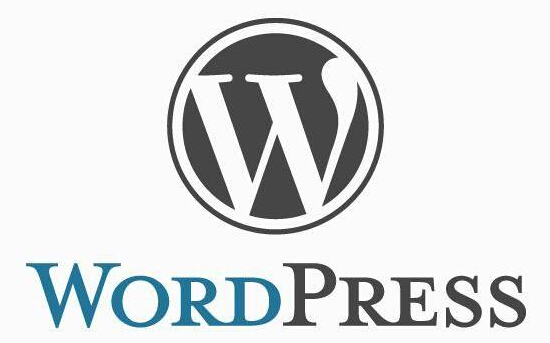wordpress中的elementor的页面的布局与实现
1、图片悬停效果 Image Hover Effect
图片悬停样式 image hover style,
背景效果 Background Effect,
选择效果 Choose Effect: Border,选择图片Choose Image,图片尺寸 Image Size:Full
内容 Content:标题 Title
选择效果 Choose Effect: Blind,选择绑定样式 Select Blind Style: Horizontal,选择图片 Choose Image,图片尺寸 Image Size:Full
内容 Content,标题 Title,按钮文本 Button Text
2、切换选项卡 Tabs
内容 content
Tabs items,All等等,Add Tab,Direction,Justify,Align Title;
样式 Style:Tabs,Gap between tabs 30,Distance from content 90;hover 悬停的背景色 Background Color
3、图标盒子 Icon Box
图标 icon,标题 title,
4、图片旋转木马 Image Carousel
内容 Content
图片旋转木马Image Carousel
图片尺寸Full
幻灯片展示Slides to Show 1
5、内容盒子变焦说明文字展示 Content Box Zoom Caption Reveal
内容:content
通用General
图片 image,标题 Title,说明文字 Caption,链接 Link
6、媒体旋转木马 Media Carousel
内容 Content
幻灯片 Slides,皮肤 skin: Carousel,Slides:
Item#1,类型 Type,图片 Image,链接 Link:Custom URL,Popup,设置 settings,Action:OpenPopup,Popup:030(template)
Item#2,Item#3,
效果 Effect Slide,每个视图幻灯片 Slides Per View:3,Slides to Scroll :1,高度 height:496px,宽度 Width 100%
样式 Style
幻灯片 Slides, Space between:6
灯光盒子 Lightbox, Video Width:100%
7、文章杂志网格 Post Magazine Grid
内容 Content
通用 General,Post List Image Size:Full Size,Grid Columns:4,Grid Gap 5,intro number of characters:50
Button text:Read More,Responsive Breakpoint:600,Responsive Number of Columns:1,Fallback Image
8、幻灯片 Slides
内容 content,Slides:Vaptex DM15000,Color,Image,Size:Cover,height:1000px;Content:Title Description
样式 Style,Slides,Content Width:66%,padding:0,0, 0, 230
9、文本编辑器Text Editor
内容 Content,段落
10、Heading,Content,title,HTML Tag:H2